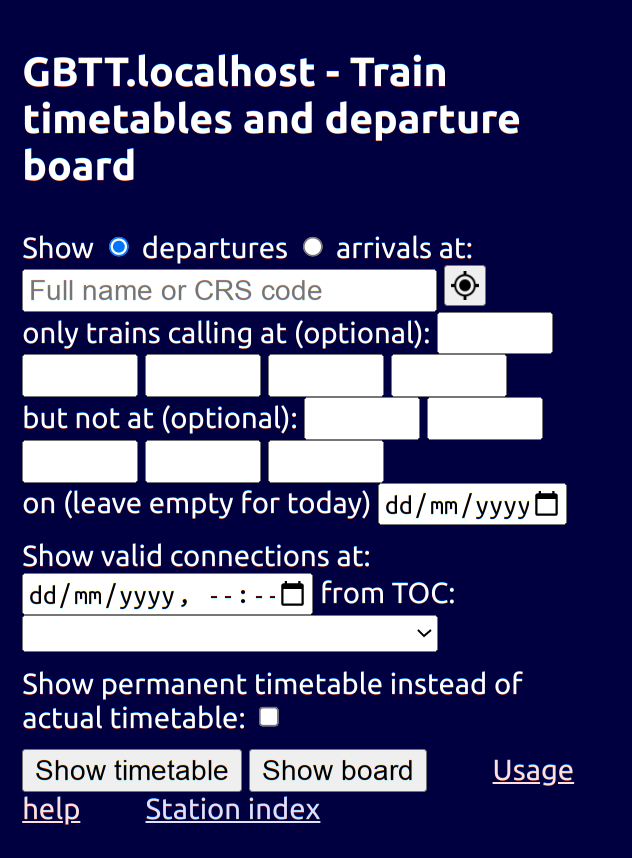
Enter either the full name or the 3-letter CRS code of the station, choose either departures or arrivals, and tap either "Show timetable" or "Show board" button.
The home page shows the form below:
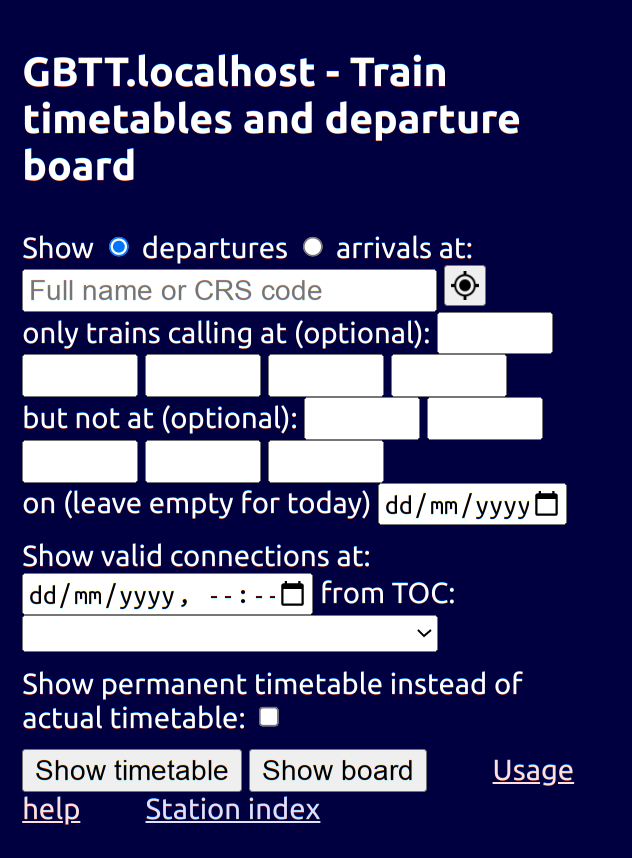
Enter either the full name or the 3-letter CRS code of the station,
choose either departures or arrivals,
and tap either "Show timetable" or "Show board" button.
If Javascript is enabled, a map is shown below where clicking a station will fill in the form input as well. In addition, a geolocation button will appear which the use will fill the form with the closest station, and sort the station suggestions according to the distance.
If the browser supports the use of datalist HTML tag,
it will suggest the stations while typing into the field.
The departures / arrivals of a station are grouped into timetables not sharing any common calls apart from the specified station. For example, generating a timetable from Basingstoke will normally results in 4 timetables, for trains to London Waterloo, Manchester Piccadilly, Weymouth / Portsmouth and Exeter St Davids respectively.
Each timetable is presented in a table which fits in the viewport,
as shown below:
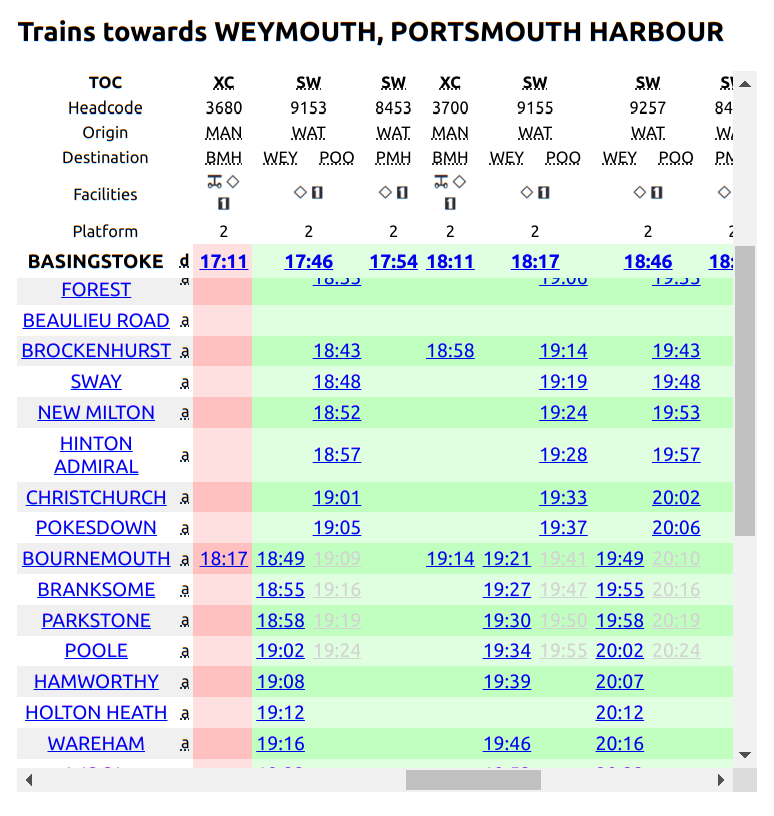
The heading shows the furthest place the trains go. If there is a station where all trains in the timetable will call, the heading also shows that as well.
The table heading shows, for each train, the 2-letter code of the Train Operating Company operating the train, the headcode (normally either the train number for a reservable service, or the route code otherwise), the 3-letter code of the origin and destination, the icons of the facilities available, and the platform where the train calls at if known.
For a departure timetable, the departure times of the station specified are shown, followed by the arrival times of each subsequent call. For an arrival timetable, the departure times of each preceding call are shown, following by the arrival times of the station specified.
If Javascript is enabled, the table is automatically scrolled to the relevant time, which is the connection time is given, or the time now if not.
The letter u, s or x next to a time indicates that the station call is pick-up only, set-down only, or a request stop.
If a time spans across multiple columns, it indicates that the train will divide to (in a departure timetable) or has joined from (in an arrival timetable) multiple portions.
If a connection time is given, each column is colour-coded in green if the train is a valid connection, or red otherwise.
If a time is greyed out, it means that the train is overtaken by a faster train between the station specified and the station of that row.
Tapping a station in the timetable, except for the station specified, filters the timetable to only trains calling at the station. Tapping a calling time in the timetable links to the timetable for that station as well, with the time given as the connection such that the trains are labelled as valid connection or not.
Tapping the departure / arrival time at the station specified links to the details of the train, including a map showing where the train runs if Javascript is enabled.
Using the "show board" button instead of "show timetable" brings the
board view instead:
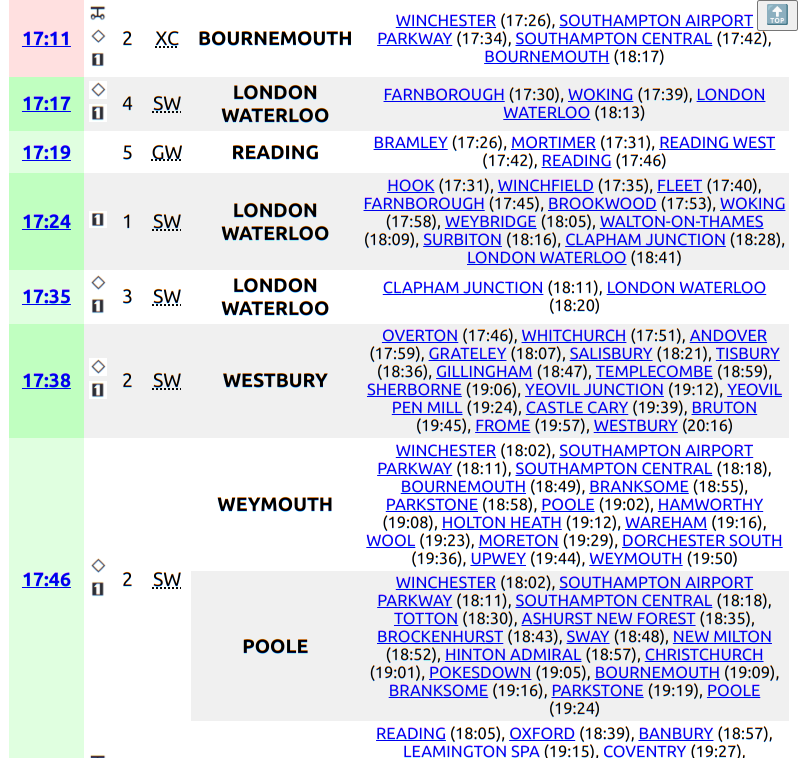
It shows the departure or arrival board of the station specified. If Javascript is enabled, the page is automatically scrolled to the relevant time as well.
The departure board shows each train in a row, including its departure / arrival time at the station specified, the facilities available, the platform, the Train Operating Company, the destination / origin of the train, and the subsequent / preceding calls. The connections are also colour-coded as described above as well.
Different to the timetable, due to the lack of space, the departure board doesn't show the headcode, which can still be seen in the service detail page. In addition, the greying out of overtaken trains only works if there is exactly one filter station specified, where overtaken trains between the station specified and the filter station are greyed out.
Tapping a calling station also links to the board of that station as well with the connection time given, same as in the timetable.
Tapping the departure / arrival time of the timetable of the board
brings up the service detail page:
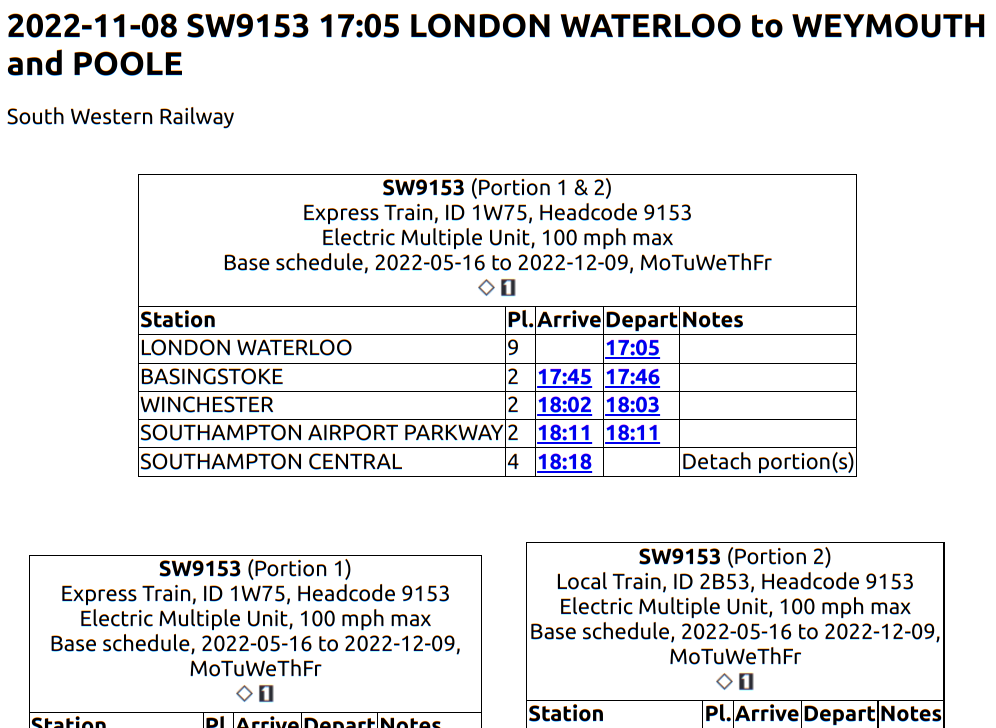
The page shows the service information, including the train number, train category, signalling identity, headcode, traction, maximum speed, the days when the train run, and the facilities available.
It also shows the scheduled passenger calls of the train as well, including if it is pick-up only, set-down only, a request stop, or if a reversal is made at the station.
Tapping a time links to the departure board (for an arrival time) or the arrival board (for a departure time) for the station, with the time given as the connection time.
All timetable, board and service details pages are bookmarkable. If the date is not specified in the form, the URL generated is always for today's timetable or board. Combined with the auto-scrolling, the scheduled train times for your favourite station now can be easily accessed by just opening a bookmark.
The timetable / board can be filtered such that only trains which call at specified stations, or which don't call at specified stations are shown.
For example, if you want to generate a timetable from London Waterloo to Basingstoke with fast trains only, you can enter London Waterloo as the departure station, enter Basingstoke into one of the "only trains calling at" boxes such that only trains to Basingstoke are shown, and enter Hook into one of the "but not at" boxes such that the slow trains, which call at Hook, are not shown.
 |
First class is available on the train. |
|---|---|
 |
Sleeper accommodation is available on the train. |
 |
Buffet service is available on the train. |
 |
Restaurant service is available for first class passengers. |
 |
Hot food is available on the train. |
 |
Restaurant service is available on the train. |
 |
Trolley service is available on the train. |
 |
Reservation is available for the service. |
 |
Reservation is recommended for the service. |
 |
Reservation is compulsory for the service. |
 |
The service is a bus. |
 |
The service is a ship. |